iOS 11[1] is full of new features, but not all of them made the headlines. It has several hidden features that are you may not have noticed initially, but these are quite useful nonetheless. We used iOS 11 on an iPad[2] and an iPhone[3] and made a long list of hidden features first, before narrowing it down to features that are actually very useful or worth highlighting. Here are our favourite hidden features from iOS 11.
1. Dark mode
iOS 11 has a dark mode. Well, sort of. Open Settings > General > Accessibility > Display Accommodations > and switch on Smart Invert. This will enable a system wide dark mode, but the problem is that it makes some apps unusable. Apps that already have a dark mode look pretty terrible if you enable Invert Colours, and it also messes up colours in many games we tested. It’s great if you just stick to Apple apps such as Mail, Safari, and Apple Music.
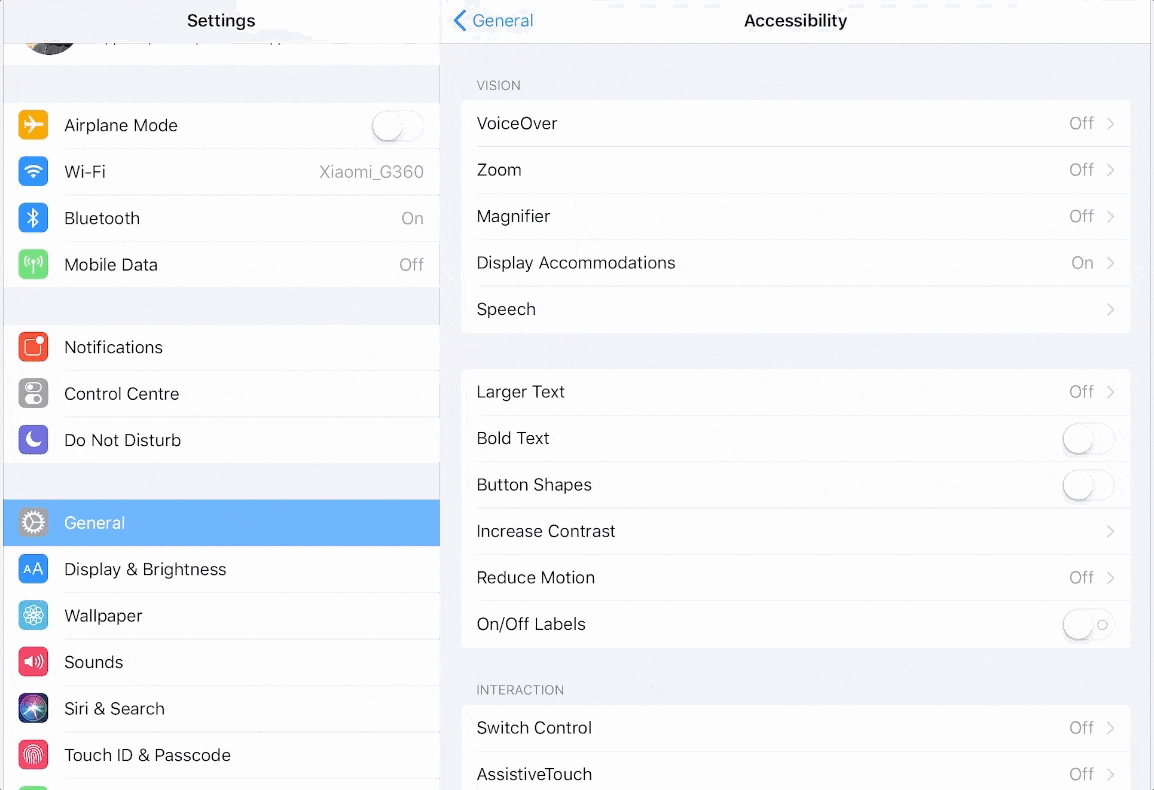
2. Toggle AirDrop via Settings
AirDrop can now be enabled or disabled via Settings too. Go to Settings > General > AirDrop. Previously this was possible only via the Control Centre.
3. Create PDF via Safari
Open any webpage on Safari and hit the Share button. Now tap Create PDF. This will quickly let you create a PDF, which is much faster than the older method[5].
4. Shut down via Settings
Go to Settings > General and scroll to the bottom. Here you will...